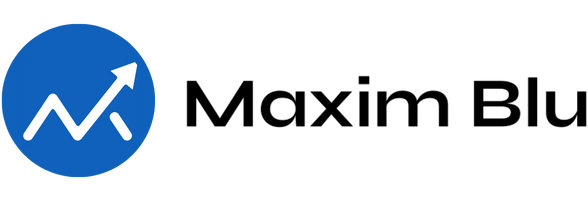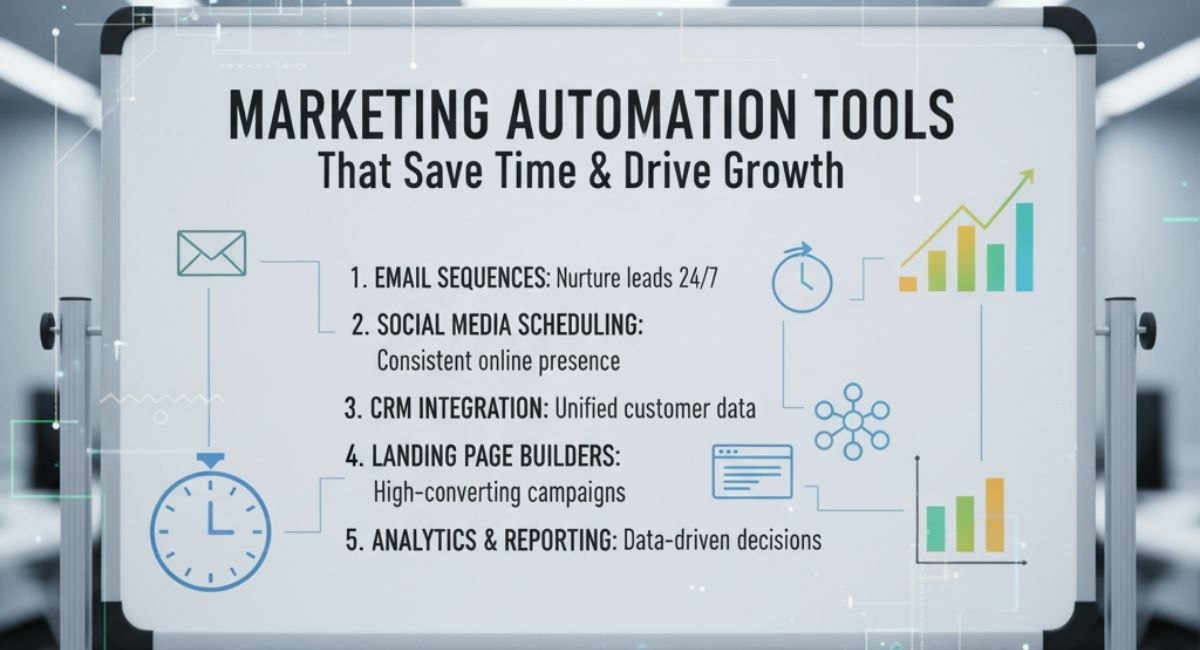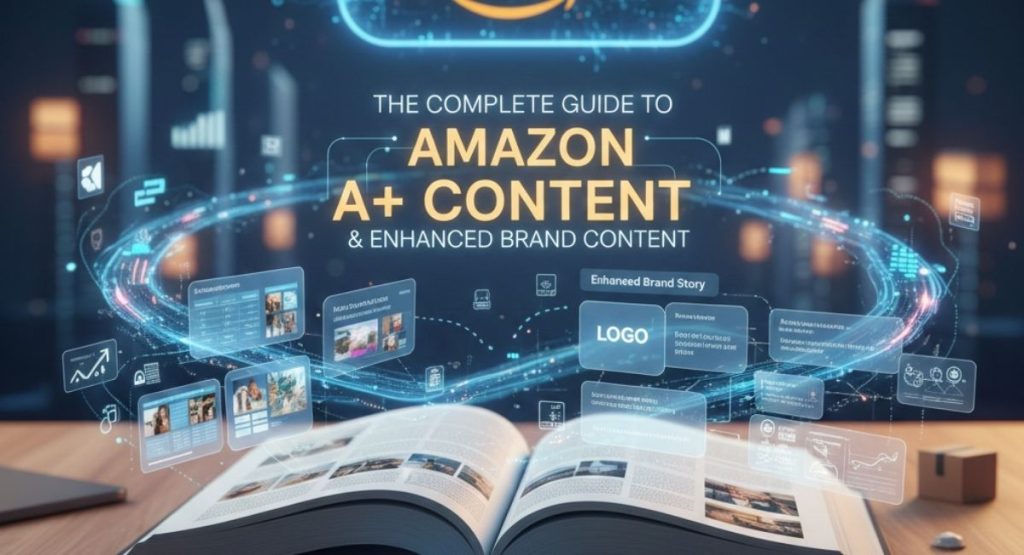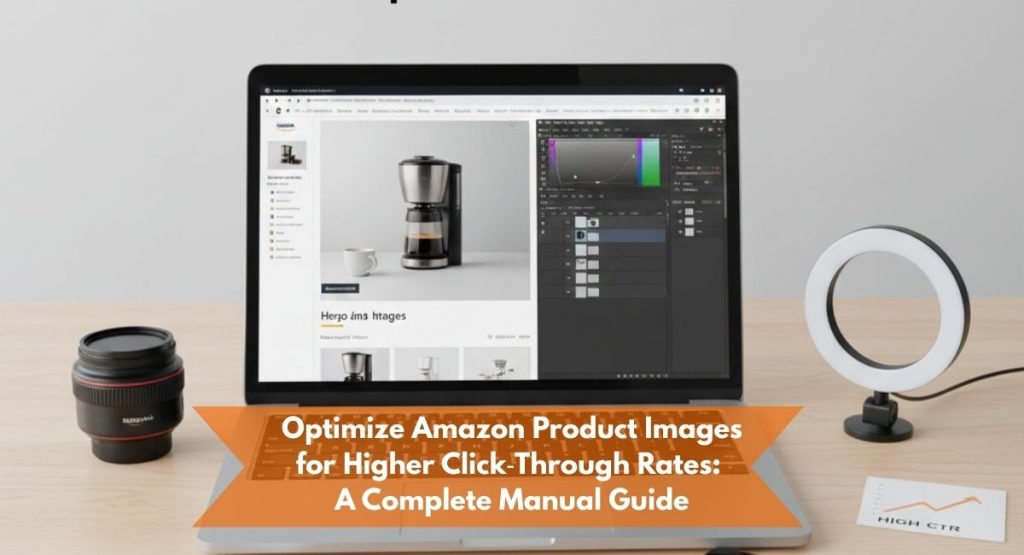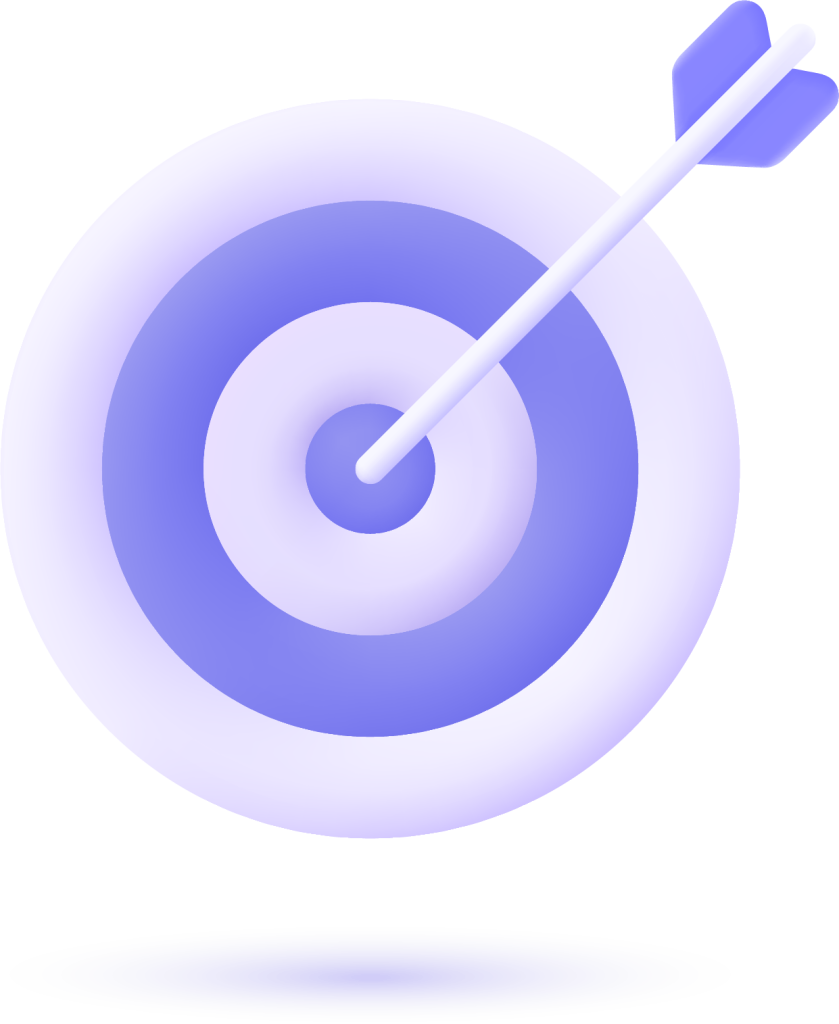If you’re reading this, you probably juggle dozens of tasks: sending emails, posting to social media, following up with leads, analyzing performance, and trying to jigsaw all your marketing channels together. Doing everything manually drags you down. Marketing automation tools are not just “nice to have” — for serious growth they become essential. When done well, a strong automation stack helps you send personalized campaigns, free your time, and scale your operations.
Over time, you’ll learn which tools work best for your situation. Some tools specialize in email and drip campaigns, others in social media scheduling, others in system integrations. You’ll see how marketing automation tools for growth, automated email software, workflow automation marketing, social media automation tools, and drip campaign tools each address different needs.
To get the most from your marketing, your website and landing pages must also be solid. That’s why if your website isn’t optimized or your development stack is brittle, you should also invest in robust solutions (for example, leveraging Our website management or custom web development services). A strong content funnel feeding into a capable automation engine is what sustainable growth looks like.
This guide will first review 12 tools in depth. Then we’ll walk through how to plan your automation deployment, integrate with your website or CRM, measure performance, and evolve your stack over time. I’ll include table comparisons, practical examples, and frequently asked questions.
Twelve Marketing Automation Tools: Deep Dive
Here I go deeper into each tool: how it fits, where it shines, and how to avoid common mistakes.
1. ActiveCampaign
Why people love it
ActiveCampaign bridges email marketing and CRM. You can run drip campaigns, assign lead scores, tag user behavior, and build multi-step automations with conditional logic. For growing small-to-medium businesses, it’s often the first “serious” automation tool you’ll adopt beyond basic email services.
Strengths
- Very flexible automation builder (if → then logic, wait times, branching)
- Robust contact tagging and segmentation
- Built-in CRM with deal pipelines
- Good integrations with many services (Shopify, WooCommerce, Zapier, etc.)
Best use scenarios
- Welcome / onboarding journeys
- Behavior-based upsells (e.g. “if this user visited Product A X times, send a coupon”)
- Drip nurturing for leads before handing them off to sales
Pitfalls & cautions
- The flexibility can overwhelm: too many branching paths becomes hard to manage
- Over-automation with little human oversight can make messages feel stale
- Cost rises as your contact list grows — you must maintain list hygiene
Practical tip
Start with one journey (say, welcome + nurture) and get it working smoothly. Label every automation clearly (e.g. “AC_Welcome_2025”), document its purpose, and review performance before you add the next campaign.
2. HubSpot Marketing Hub
Why people pick it
HubSpot’s strength is in combining inbound marketing, content tools, CRM, and automation in a unified platform. For companies wanting a central hub for forms, landing pages, emails, workflows, lead scoring, social posting, and reporting, HubSpot often becomes the nerve center.
Strengths
- End-to-end coverage (content to conversion)
- Deep CRM connection, especially if your team uses HubSpot CRM
- Workflow automation with rich triggers (behavioral, form fill, list membership)
- Built-in analytics across all your marketing channels
Best use scenarios
- When you want fewer tools but greater cohesion
- For teams that want a single source of truth for contacts and campaigns
- When you have inbound content generation (blog, SEO, lead magnets) feeding leads into automation
Pitfalls & cautions
- Cost can be high when scaling contacts or advanced features
- Learning curve: workflows and settings can be intricate
- Overlapping features: you might end up disabling parts if you already use other tools
Practical tip
Use HubSpot’s “goals” and “branching logic” features to control flow (for example: “if contact clicked email → send next; else → send follow-up”). Also, tie campaigns to content (blogs, lead magnets) so your automation aligns with organic growth. You can also combine your site efforts with our SEO strategy and onpage SEO to feed more qualified leads into HubSpot workflows.
3. Mailchimp
Why people start with it
Mailchimp is familiar to many as an email newsletter tool. But beyond that, it offers basic automation that’s perfect for those beginning the shift from manual to automated marketing.
Strengths
- Easy to get started, user-friendly
- Good segmentation and tagging for contact groups
- Automation templates (welcome series, abandoned cart, “birthday” emails)
- Decent analytics and A/B testing
Best use scenarios
- Organizations with smaller lists and simpler needs
- When you only need basic drip or triggered emails
- When you want to validate automation without committing too much budget
Pitfalls & cautions
- As your needs grow (lead scoring, deeper branching, behavior-based triggers), Mailchimp’s automation can feel limiting
- Pricing jumps when you hit contact thresholds
- Integrations can be limited compared to full automation platforms
Practical tip
Use Mailchimp’s segmentation well (e.g. active vs inactive, by interest). Gradually build multi-step automations (don’t launch 10 flows at once). When you hit scaling issues, migrate to something stronger like ActiveCampaign or HubSpot.
4. Drip
Why people adopt it
Drip is built for commerce — especially suited to online stores. It tracks user behavior (page views, product views, cart actions) and triggers tailored emails accordingly.
Strengths
- Deep e-commerce tracking
- Visual builder for workflows
- Good personalization options (customer tags, product data)
- Integrations with Shopify, WooCommerce, etc.
Best use scenarios
- For e-commerce stores wanting to automate cart abandonment, product follow-up, re-engagement
- When you want to automate cross-sell and retention flows
Pitfalls & cautions
- It may require more setup initially (tagging, event tracking)
- If your cart volume is low, return on investment may take time
- Too many emails can annoy existing customers
Practical tip
Use Drip’s event-based triggers like “Viewed but didn’t buy,” “Added to cart,” or “Purchased.” Segment by purchase frequency and lifetime value to send more targeted offers. Also, combine with workflows from Zapier to push data into your CRM or notification systems.
5. Autopilot
Why people use it
Autopilot is visually intuitive. Its drag-and-drop journey builder gives clarity on how leads flow through your processes.
Strengths
- Visual “canvas” for customer journeys
- Easy readability — non-technical users can understand flows
- Multi-step logic and branching
- Integration support for many common tools
Best use scenarios
- For marketing teams that want clarity and structure
- When you’re mapping multi-step processes like lead qualification
- When you need to experiment with multiple paths
Pitfalls & cautions
- The visual clarity can conceal complexity — deep branching can get messy
- Some advanced features may require workarounds
- Cost / contact limits may scale up
Practical tip
Start with a simple flow: e.g. subscribe → send intro email → wait → send resource → decide branch. Once you see it working, expand. Use naming conventions (prefix steps with “Engage_”, “Offer_”) to keep flows organized.
6. Zapier
Why people depend on it
Zapier is the glue among systems. Even the best automation tool has gaps; Zapier helps you connect tools that don’t natively talk to each other.
Strengths
- Thousands of app integrations
- Simple “if this, then that” logic
- Chain multi-step automations
- Reliable and well established
Best use scenarios
- When you have a form tool, CRM, spreadsheet, or e-commerce tool that needs to exchange data
- Automating repetitive tasks like “new lead in form → create contact in CRM → send them an email”
- Slack alerts, task creation, updating sheets
Pitfalls & cautions
- Multi-step Zaps or complex logic can get slow or error-prone
- Many Zaps increases your monthly usage
- When too many Zaps run, debugging becomes harder
Practical tip
Group Zaps by function (lead intake, sales alerts, data sync). Add error handling, and test with small batches first. Use filters and paths to reduce unnecessary executions.
7. Integromat (Make)
Why people upgrade from Zapier
Integromat (now known as Make) adds logic, looping, data transformation, conditional flows, and more complexity. If Zapier is for simple flows, Make handles advanced plumbing.
Strengths
- Visual scenario builder with many modules
- Logic like “if / else,” loops, iterators
- Data transformation (extract, parse, JSON, XML)
- Debugging tools with execution history
Best use scenarios
- When workflows need conditional branching, batching, data formatting or combining multiple sources
- Complex syncing among CRM, e-commerce, analytics, databases
Pitfalls & cautions
- More powerful, but a steeper learning curve
- More complexity means more chance for breakage
- Overengineering may lead to brittle systems
Practical tip
Divide complex scenarios into smaller modules. Always test inputs and outputs. Use error routes (for example, “if this step fails, route to a logging path”). Store your credentials securely and refresh tokens when needed.
8. Marketo (Adobe Marketo Engage)
Why larger organizations pick it
Marketo brings enterprise-grade automation: robust multi-touch analytics, account-based marketing, advanced scoring, and deep reporting.
Strengths
- Strong lead scoring and attribution
- Account-level targeting
- Multi-channel campaigns
- Extensive reporting and analytics
Best use scenarios
- Mid to large B2B companies
- Teams doing Account-Based Marketing
- Complex buyer journeys requiring multi-touch attribution
Pitfalls & cautions
- Requires dedicated admins or specialists
- Setup and governance must be disciplined
- Licenses and contact counts can get expensive
Practical tip
Before launching, build a governance model (naming conventions, folders, user permissions). Train your team. Build a few pilot programs first and evolve them rather than deploying dozens of campaigns at once.
9. Pardot (Salesforce Pardot)
Why it’s chosen by B2B / Salesforce-centric teams
If your sales team lives in Salesforce, Pardot integrates natively. You can build lead scores and grades that sync directly to Salesforce records and triggers.
Strengths
- Seamless sync with Salesforce CRM
- Lead grading and scoring
- Nurturing, trigger campaigns, segmentation
- Analytics and ROI attribution
Best use scenarios
- B2B firms using Salesforce
- Businesses wanting tighter alignment between marketing and sales
- Long, multi-stage sales cycles
Pitfalls & cautions
- Can feel rigid if you want to diverge from Salesforce logic
- Licensing costs tend to be high
- Setting up correct sync behavior and field mapping is critical
Practical tip
Map out how leads should move between Pardot and Salesforce. Decide which system “owns” which fields. Use custom field mappings carefully. Build nurturing paths that match real sales stages.
10. Hootsuite / Buffer
Why social marketers depend on them
These are social media automation tools focused on scheduling, monitoring, content queues, engagement, and analytics. They allow you to maintain a steady presence on social without manual posts each time.
Strengths
- Bulk scheduling and posting
- Content calendar visibility
- Reusable posts or evergreen content queuing
- Monitoring brand mentions or replies
Best use scenarios
- When you manage multiple social channels
- To maintain consistent posting cadence
- To monitor responses and engage faster
Pitfalls & cautions
- Automation can make posts feel robotic if not varied or contextual
- Tools differ in how well they handle platform-specific features (e.g. stories, carousels)
- Always monitor engagement — automation does not replace community management
Practical tip
Use content buckets (for example: link to blog, share industry insight, repurpose testimonial, ask question). Fill your queue weekly or monthly. Monitor comments and replies daily. Use A/B testing on timing or captions to refine performance.
11. Sendinblue
Why teams like it
Sendinblue aims to consolidate multiple channels: email, SMS, chat, and automation. It is cost-effective compared to buying separate tools for each channel.
Strengths
- Multi-channel (email + SMS + chat)
- Workflow automation and segmentation
- Transactional emails and SMTP capabilities
- Integration with many CMS / e-commerce platforms
Best use scenarios
- When you want one tool to handle multiple communication modes
- When budget is tight but you need features beyond basic email
- Small to medium businesses looking for growth
Pitfalls & cautions
- SMS and chat features may require separate setup or costs
- Workflow logic is less advanced compared to specialized tools
- As your scale grows, you may outgrow limits
Practical tip
Use SMS for time-sensitive offers (e.g. flash sales or urgent reminders). Use chat to qualify leads right on your site and feed them into automation flow. Segment aggressively so you don’t over-message. Continuously prune lists and test.
12. Keap (formerly Infusionsoft / Keap Pro)
Why solopreneurs and small businesses use it
Keap combines CRM, email automation, pipeline management, invoicing, and payment reminders. For small operations, it’s a one-stop tool to handle both marketing and simple sales tasks.
Strengths
- Built-in CRM + marketing automation
- Payment & invoicing capabilities
- Simple pipeline / deal tracking
- Basic segmentation and tagging
Best use scenarios
- Coaches, consultants, freelancers
- Small businesses where marketing and sales overlap
- When you want to automate follow-up sequences, billing reminders, and nurture flows
Pitfalls & cautions
- Its automation is less powerful than enterprise tools
- Overcomplex campaigns might slow or hit limits
- Upgrades may be necessary quickly as you expand
Practical tip
Use Keap to automate follow-ups after meetings, send reminders for payments, and nurture leads that haven’t bought yet. Combine this with web forms or landing pages from your site and sync data into Keap automatically.
Choosing the Right Mix & Building Your Automation Ecosystem
It’s tempting to “get every tool and see what works,” but in practice you want a lean, integrated stack. Here’s how you decide and scale.
Step A: Define Your Goals and Priorities
Ask:
- What is my marketing funnel? (Awareness → Lead → Nurture → Conversion → Retention)
- Which tasks waste time now (sending manual emails, following up, transferring data)?
- Which channels do I rely on (social, email, content, ads)?
- What is my team’s skill set (technical vs non-technical)?
- How many contacts do I manage now, and how many might I manage six months out?
Start by automating tasks that deliver impact (lead nurture, cart abandonment, re-engagement) rather than everything at once.
Step B: Start with Core Automation + Integration
A practical minimal stack might include:
- An email + CRM automation tool (ActiveCampaign, HubSpot, or Sendinblue)
- A connectivity tool (Zapier or Integromat)
- A social scheduler (Buffer or Hootsuite)
- Optional: an e-commerce drip tool (Drip) if you run a store
Over time, add complexity, but only when the returns justify it.
Step C: Plan & Map Your Customer Journeys
For each key funnel (e.g. subscribing, buying, re-buying), sketch out:
- Entry trigger (form, ad click, content download)
- Segmentation (who is this person — new lead, returning customer, VIP)
- Messaging sequence (welcome, education, offers)
- Branch decisions (did they click? Did they purchase?)
- Exit conditions or loops (if no action, send a different path; if converted, move to re-engagement)
Use a visual planner (Autopilot, the workflow builder in your email tool, or even a whiteboard or spreadsheet) to see the entire funnel.
Step D: Build Flows, Test, and Harden
- Implement one flow at a time.
- Use small test segments.
- Monitor carefully (open rates, click rates, conversion, drop rates).
- If many drop off in one step, refine content, timing, or trigger.
- Use fallback or “recovery” paths for non-responders (for example, after 3 emails with no response, send a “last chance” message or shift them to a different nurture path).
- Document everything: flow name, objective, triggers, logic, versions, date launched.
Step E: Monitor, Optimize & Prune
- Quarterly review: which flows work, which don’t.
- Use A/B testing (timing, subject, content) within automation.
- Clean your lists: archive inactive contacts, suppress bounced addresses.
- Watch deliverability metrics (bounce rates, spam complaints).
- Track ROI: compare cost / time saved vs revenue gained.
Step F: Evolve & Add Channels
Once your email/drip tools are stable:
- Introduce SMS, chat, or push notifications (if your tool supports it, or via integration).
- Use integration tools (Zapier, Integromat) to sync data with CRM, analytics, spreadsheets, Slack, or your sales pipeline.
- Bridge your automation and your website: ensure forms, pop-ups, landing pages feed data cleanly. If your website is built with Shopify, WooCommerce, WordPress or custom solutions, connect them with your automation tool. For instance, Our WooCommerce development or Shopify web development services can help you build a store that cleanly integrates with your automation stack.
- Combine with paid marketing campaigns: send traffic to segmented landing pages, which feed into automation.
- Use attribution and multi-touch reporting so you know which flows, channels, and content truly drive conversions.
Extended Comparison: Tool Capabilities & Pricing Considerations
Here’s a more detailed table comparing features, typical price tiers, and when each tool becomes more or less efficient.
| Tool | Core Strengths | Typical Entry Price / Tier | When to Upgrade / Watch Out |
| ActiveCampaign | Flexible automation, CRM, segmentation | ~$29–49/mo for basic plans | When contacts double, or you need advanced features (predictive sending, split automation) |
| HubSpot Marketing Hub | All-in-one inbound / CRM / marketing | Free tier, then $50 to hundreds per month | When you need more contacts, more workflows, content tiers |
| Mailchimp | Ease, basic automation | Free / modest paid plans | When your workflows need sophistication or contact list grows |
| Drip | E-commerce triggers, behavior flows | ~$19–49+ depending on contacts | At high volumes or when needing advanced data logic |
| Autopilot | Visual journey mapping | ~$9–49+ (based on contacts/features) | When branching becomes too complex to manage visually |
| Zapier | App linking, automation glue | Free / paid for multi-step Zaps | Watch multipliers; when you need logic paths, consider Make |
| Integromat / Make | Complex logic, transformation | Free / low tier, scaling with operations | When your automation demands data parsing, loops, branching |
| Marketo | Enterprise features, ABM | High cost, often custom | Only justifiable with enough volume and needs for advanced marketing |
| Pardot | Salesforce integration, B2B focus | Often bundled with Salesforce | When deep alignment with sales and account executives matters |
| Hootsuite / Buffer | Social scheduling & engagement | Free / paid tiers | When you manage many channels and need analytics or team workflows |
| Sendinblue | Email + SMS + chat and automation | Affordable tiers | When contact count or needs exceed limits |
| Keap | CRM + automation + billing | Modest entry | When you want integrated business operations from marketing to billing |
As your contact lists grow, always watch the marginal cost per contact and whether a tool’s advanced tier offers real value. Don’t lock yourself in before evaluating alternatives or projected growth.
Real-World Scenario: Boutique E-commerce Store
Let’s imagine you run a niche apparel store. Here’s how your automation stack might evolve:
- Start: Use Shopify to host your store (or a custom store via our Shopify web development services).
- Add Drip for behavior-based triggers: abandoned cart, viewed product, purchased first time.
- Connect Zapier: new customer in Shopify → add to CRM / email database.
- Social scheduling: using Buffer to plan weekly promotional, educational, and lifestyle posts.
- Automate post-purchase flows: cross-sell, ask for reviews, suggest related products.
- Segment VIPs by purchase frequency and lifetime value, then build a loyalty email campaign.
- Monitor ROI: check which campaigns drive repeat orders, which social posts lead to conversion, which flows get the best engagement.
- Refine: A/B test subject lines, timing, messaging. Prune flows that underperform.
- Scale: when your list expands and you need more complex logic or multi-channel mix, upgrade or add a more powerful tool (ActiveCampaign or HubSpot) or integrate more channels (SMS, push).
Over time, your automation system becomes not just a time saver, but a growth engine.
Common Pitfalls & How to Avoid Them
- Overautomating everything at once — your systems become tangled and hard to manage. Start small.
- Poor naming conventions — without consistency, flows and campaigns get lost. Use structured naming (e.g. “Flow_Welcome_Apr2025”).
- Ignoring deliverability — ESPs punish poor sending habits. Monitor bounce and spam complaints.
- Lack of human voice — automated emails feel robotic if they’re templated without variation or personality.
- Leaving dead contacts — don’t keep contacts who never engage; suppress or archive them.
- No review or iteration — once built, flows often run stale. Quarterly audits help.
- Ignoring integration gaps — if your website, CRM, or forms don’t feed clean data, automation fails.
- Scalability trap — picking a tool that seems fine now but breaks once you cross thresholds. Always plan for growth.
Frequently Asked Questions
Q: Can marketing automation replace a marketer or team?
A: No. It augments. The creativity, strategy, copywriting, segmentation choices, and refinement still require human insight. Automation handles repetitive, rule-based tasks so your team can focus on higher-level work.
Q: How long before I see ROI from automation?
A: It depends on your volume, funnel, and how well you design your flows. Many find a return within 3–6 months if you have sufficient traffic and contacts. In e-commerce, cart abandonment emails alone often pay back many times.
Q: Do I need to know coding or technical skills?
A: At basic to intermediate level, no. Many tools use visual builders or templates. However, when you scale and want conditional logic, data parsing, or custom integrations, you or someone on your team (or a partner) may need technical skill (for example, bridging via APIs, webhooks, or custom development from a team like Maxim Blu).
Q: How many flows or automations is “too many”?
A: There’s no fixed number; the warning signs are complexity, overlapping triggers, or flows that conflict or confuse. Always map dependencies and clean redundancies. If you can’t easily trace a contact’s path, you may have too many.
Q: Should I migrate to a new tool or build more in my current one?
A: Before migrating, weigh data migration pain, feature gaps, costs, and team training. Sometimes upgrading your current tool is enough. Other times switching early is better than dealing with constraints later.
Q: What role does my website play?
A: Your site is often the funnel’s entry. Automation only works if your forms, lead magnets, pop-ups, landing pages, and e-commerce checkout feed clean, structured data. If your site isn’t optimized, conversion rates suffer—and your automation has nothing to act on. That’s why pairing automation with reliable web development (like Maxim Blu’s web design or website management) ensures you have solid infrastructure feeding your marketing engine.