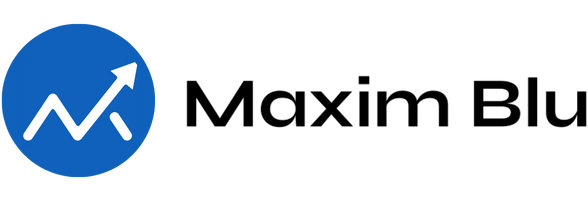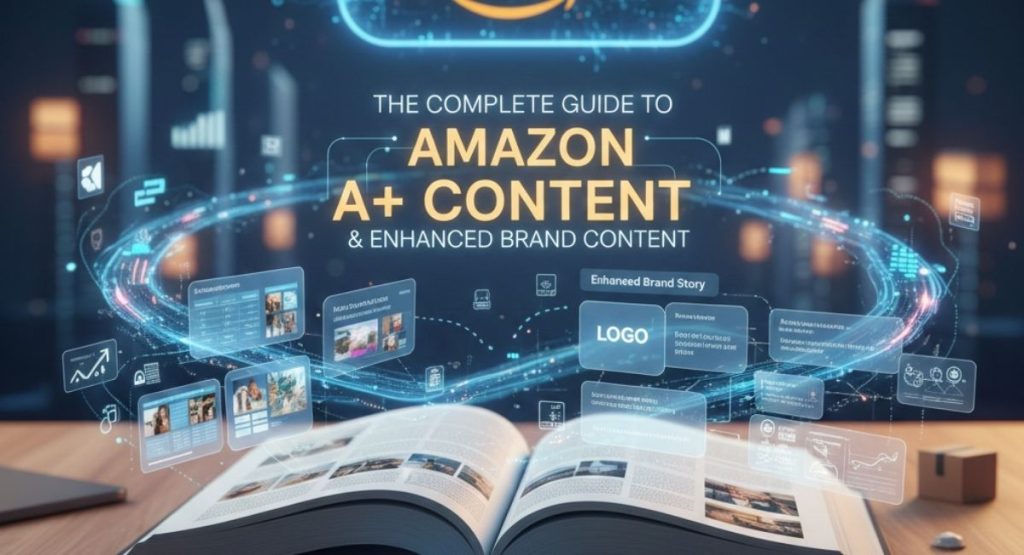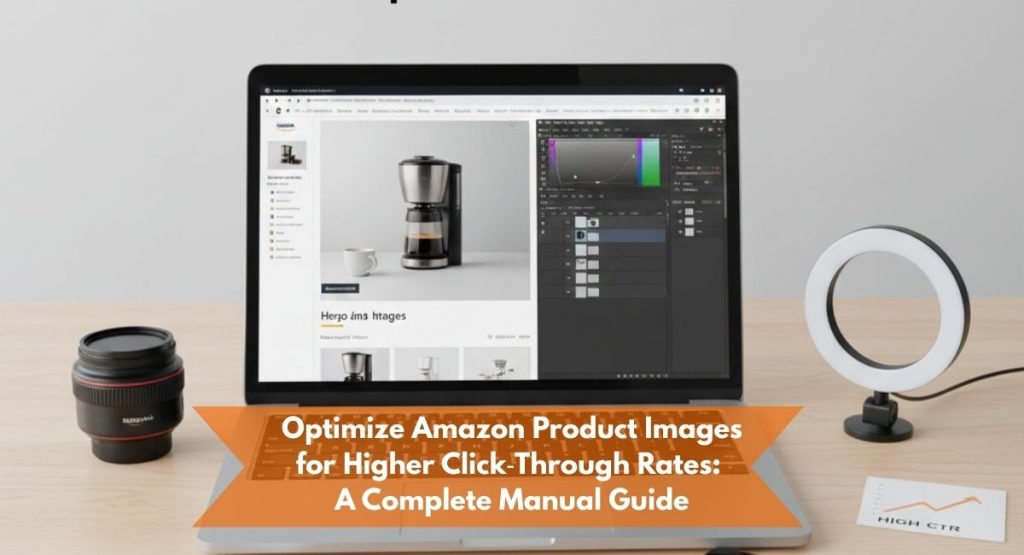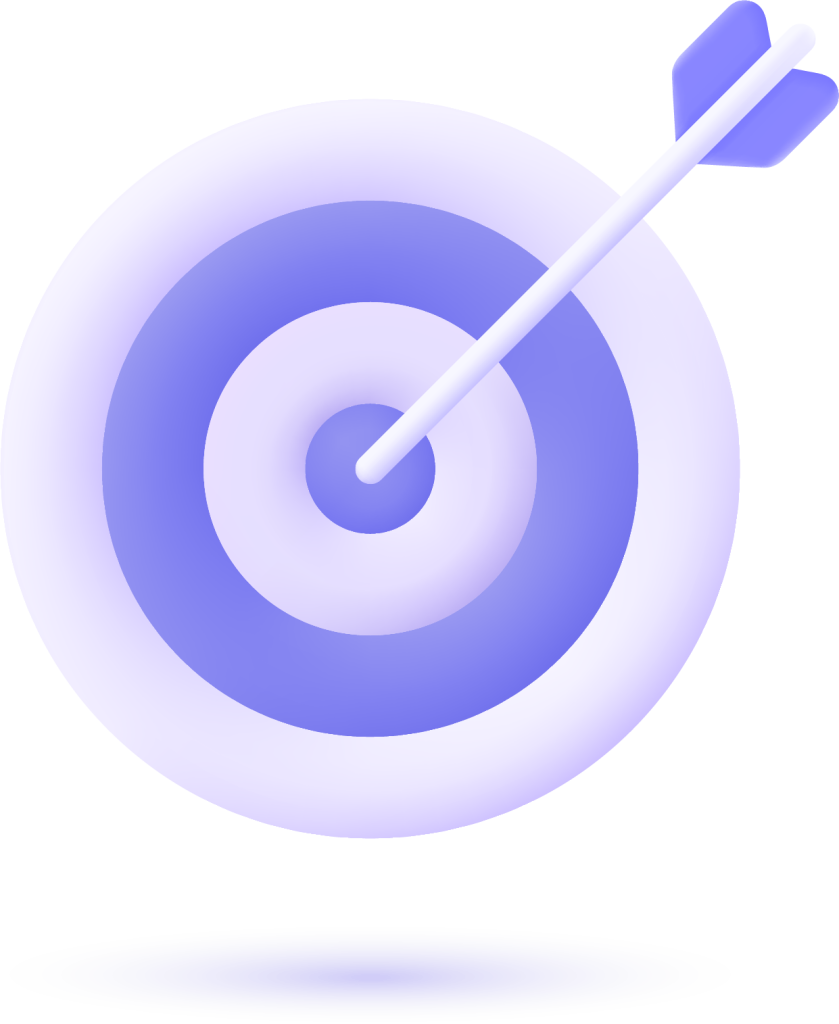Running a business on Amazon is more than listing products and waiting for sales. Successful sellers rely on accurate data to make confident decisions, optimize listings, and sustain growth. Amazon provides dozens of performance indicators, but not all metrics hold equal weight. If you want to compete effectively, you need to focus on the numbers that directly influence visibility, conversions, and long-term profitability.
This guide explains the seven must-have Amazon seller metrics that every seller should monitor right now. You’ll also learn how to interpret these numbers, fix performance issues before they escalate, and build sustainable growth using data-driven strategies.
For brands looking to scale their online presence further, aligning these Amazon metrics with broader SEO marketing strategies or Amazon eCommerce solutions can create powerful synergies between marketplace performance and external traffic channels.
Why Tracking the Right Metrics Matters
Amazon’s algorithm rewards consistent, reliable, and customer-focused sellers. Understanding and improving your seller metrics doesn’t just keep your account in good standing; it influences how often your listings appear in search results, your chances of winning the Buy Box, and even your ad performance.
Many new sellers make the mistake of focusing solely on revenue. While sales numbers matter, they don’t tell the full story of profitability or performance. Instead, sellers should monitor metrics that reveal trends, inefficiencies, and growth opportunities.
The 7 Must-Have Amazon Seller Metrics
Below is a detailed overview of the seven key performance indicators every Amazon seller should monitor consistently.
| Metric | What It Measures | Formula or Source | Why It Matters | How to Improve |
| 1. Sales Velocity | Rate of sales over time | (Total Units Sold / Time Period) | Indicates momentum and affects ranking potential | Optimize listings, adjust pricing, run Amazon PPC campaigns |
| 2. Conversion Rate (CR) | % of visitors who buy | (Units Sold ÷ Page Visits) × 100 | Reflects product appeal and listing effectiveness | Improve product descriptions, visuals, and pricing |
| 3. Refund Rate | % of orders refunded | (Refunded Orders ÷ Total Orders) × 100 | Measures customer satisfaction and product quality | Address quality issues, provide accurate descriptions |
| 4. Account Health Rating (AHR) | Seller compliance and customer service quality | Found in Seller Central Dashboard | Affects account suspension risk and Buy Box eligibility | Maintain low defect rates, fast responses, and reliable shipping |
| 5. Order Defect Rate (ODR) | % of problematic orders | (Negative Feedback + A-to-Z Claims + Chargebacks) ÷ Total Orders | Impacts trust and visibility | Proactively resolve disputes, monitor fulfillment quality |
| 6. Inventory Performance Index (IPI) | Efficiency of inventory management | Calculated by Amazon | Determines storage limits and FBA performance | Avoid stockouts, reduce excess inventory |
| 7. Advertising Cost of Sales (ACoS) | Ad spend efficiency | (Ad Spend ÷ Ad Revenue) × 100 | Evaluates PPC campaign profitability | Refine keywords, adjust bids, improve targeting |
1. Sales Velocity: The Momentum Metric
Sales velocity is one of the most influential Amazon key metrics because it directly affects your organic ranking. Amazon’s algorithm favors listings that generate consistent sales over time. High velocity signals demand, which improves your product’s search placement.
A strong sales velocity can help you win the Buy Box more often, improve visibility in search results, and reduce the need for aggressive advertising spend.
Tips to Improve Sales Velocity:
- Offer limited-time promotions or coupons.
- Optimize listings with relevant long-tail keywords.
- Use targeted campaigns through Amazon PPC management.
- Bundle complementary products to boost average order value.
Monitoring sales velocity weekly helps you identify slow-moving inventory before it impacts storage costs or ranking performance.
2. Conversion Rate: Turning Views into Buyers
Conversion rate tells you how persuasive your product page is. A high number of impressions means little if visitors aren’t buying. Amazon’s A9 algorithm measures conversions closely since it indicates relevance and satisfaction.
Average conversion rates vary by category, but most sellers aim for 10–15%. If your rate is below that, review your listing from a buyer’s perspective.
Ways to Improve Conversion Rate:
- Update product titles with clear benefits.
- Add lifestyle images and infographics.
- Write engaging bullet points using benefit-driven copy.
- Leverage product description writing services to improve readability.
- Test different pricing strategies and A/B test main images.
Remember that even a 1% improvement in conversion rate can significantly boost your revenue without increasing ad spend.
3. Refund Rate: The Quality Indicator
Refund rate is an often-overlooked Amazon seller performance metric that reveals a lot about product satisfaction. A rising refund rate usually points to quality concerns, misleading descriptions, or poor packaging.
High refund rates can hurt account health and long-term profitability. Even if you maintain good sales numbers, too many refunds send negative signals to Amazon.
Common Reasons for Refunds:
- Inaccurate product descriptions
- Poor packaging or damaged items
- Late deliveries
- Misleading images
How to Reduce Refunds:
- Ensure detailed and accurate product information.
- Include size charts, care instructions, and FAQs in listings.
- Test packaging for durability.
- Use customer feedback to refine listings and identify recurring issues.
A refund rate below 2% is typically considered healthy, but the lower, the better.
4. Account Health Rating (AHR): Your Reputation Score
Amazon’s Account Health Rating is like your seller report card. It reflects how well you’re meeting Amazon’s standards for customer satisfaction, compliance, and reliability.
Your AHR considers three areas:
- Customer Service Performance – measured through response times and satisfaction.
- Policy Compliance – adherence to Amazon’s selling rules.
- Shipping Performance – on-time delivery and tracking accuracy.
A strong AHR not only protects your account from suspension but also boosts your chances of winning the Buy Box.
To Maintain a Healthy AHR:
- Respond to customer messages within 24 hours.
- Monitor listings for policy violations.
- Keep late shipment rates below 4%.
- Use website management services to track and automate updates efficiently.
5. Order Defect Rate (ODR): The Customer Satisfaction Barometer
The Order Defect Rate is another critical metric tied to your account health. It represents the percentage of orders that result in negative feedback, A-to-Z claims, or chargebacks. Amazon expects this number to stay below 1%.
A high ODR can quickly lead to account restrictions. Regularly checking this metric helps you identify issues before they escalate.
Best Practices for a Low ODR:
- Proactively resolve buyer complaints.
- Ensure accurate order tracking and quick response times.
- Use FBA (Fulfillment by Amazon) to minimize shipping issues.
- Request removal of unjustified negative feedback through Seller Central.
Consistency in communication is key. Sellers who maintain strong ODR scores are seen as more trustworthy by both Amazon and buyers.
6. Inventory Performance Index (IPI): Balancing Stock and Storage
Amazon’s Inventory Performance Index helps sellers gauge how efficiently they manage stock. A low IPI score limits your storage capacity and can lead to overage fees.
This metric considers:
- Excess inventory
- Sell-through rate
- In-stock rate
- Stranded inventory
Maintaining an IPI above 400 is ideal. Below that threshold, your storage limits may shrink, affecting your ability to scale.
How to Improve IPI:
- Avoid over-ordering low-demand items.
- Identify and remove stranded inventory.
- Use eCommerce web development services to automate stock tracking.
- Forecast seasonal demand accurately.
Optimizing inventory not only boosts profitability but also improves fulfillment speed and buyer satisfaction.
7. Advertising Cost of Sales (ACoS): Measuring Ad Efficiency
ACoS is one of the most tracked metrics for sellers running PPC campaigns. It shows how much you spend on ads to generate $1 in revenue.
Formula:
ACoS = (Ad Spend ÷ Ad Revenue) × 100
A low ACoS indicates that your ads are performing efficiently. However, it’s important to balance this with total sales growth. Sometimes a slightly higher ACoS can lead to higher overall revenue if it boosts visibility and organic ranking.
Tips to Optimize ACoS:
- Refine keywords using negative targeting.
- Focus on high-converting search terms.
- Monitor data regularly through AI-driven keyword research tools.
- Adjust bids based on conversion history and profit margins.
Interpreting and Combining Metrics
No single metric defines success on Amazon. The key lies in understanding how they interact. For example, improving your conversion rate may lower your ACoS, while reducing refund rates enhances account health.
Smart sellers use data dashboards or automated tools to track these metrics together. This integrated view helps identify cause-and-effect relationships, such as:
- Low conversion rate linked to poor images or pricing.
- Declining sales velocity caused by low stock levels.
- Rising refund rates tied to misleading descriptions.
Regular audits are essential. If you’re managing multiple products or brands, consider working with experts who specialize in Amazon product research and management to ensure all key areas are optimized.
Practical Checklist for Sellers
| Task | Frequency | Tool or Source |
| Review sales velocity | Weekly | Seller Central Reports |
| Check refund rate | Monthly | Performance Dashboard |
| Monitor ODR | Weekly | Account Health Page |
| Evaluate IPI score | Bi-weekly | Inventory Performance Dashboard |
| Audit ACoS | Weekly | Campaign Manager |
| Update listings | Monthly | Listing Quality Dashboard |
Common Mistakes to Avoid
- Ignoring refund trends until account warnings appear
- Over-relying on paid ads without improving organic listings
- Misinterpreting ACoS as the only profitability indicator
- Letting stranded inventory sit for months
- Using inconsistent product data across SKUs
Monitoring your Amazon key metrics consistently can prevent these mistakes and create a sustainable growth model that supports both short-term profitability and long-term brand equity.
Trending FAQs
Q1. What is a good ACoS for Amazon sellers?
A good ACoS varies by category, but most sellers aim between 15–25%. However, consider your profit margins—sometimes a slightly higher ACoS is acceptable for increasing organic rank.
Q2. How often should I check my account health metrics?
Check your account health Amazon metrics at least weekly. Any sudden dip in performance or customer satisfaction requires immediate action.
Q3. Why is sales velocity Amazon metric so important?
Because Amazon’s ranking algorithm heavily weighs sales momentum. The faster your items sell, the higher your visibility, which can create a positive feedback loop.
Q4. What happens if my IPI score drops below 400?
Amazon may reduce your storage space or impose fees, limiting how much inventory you can send to FBA. Improving sell-through and clearing slow stock helps recover your score.
Q5. How can small sellers compete using these metrics?
By tracking performance closely and optimizing listings, small sellers can outperform larger competitors who ignore fine-tuned data. Consistency and precision often beat size.
Final Thoughts
Success on Amazon is not luck; it’s a result of precision, consistency, and insight. These seven key metrics—sales velocity, conversion rate, refund rate, account health rating, order defect rate, inventory performance index, and ACoS—give you the framework to make smarter decisions every day.
Sellers who treat metrics as guiding tools rather than numbers build stronger brands, increase customer trust, and achieve scalable growth.
To go beyond basic optimization, consider partnering with experts who understand both Amazon algorithms and advanced marketing. At Maxim Blu, our team offers tailored Amazon eCommerce solutions and AI SEO strategies that help brands grow efficiently across platforms.
Data is your strongest ally. Start tracking, testing, and refining today—and watch your Amazon business grow steadily in both visibility and profitability.