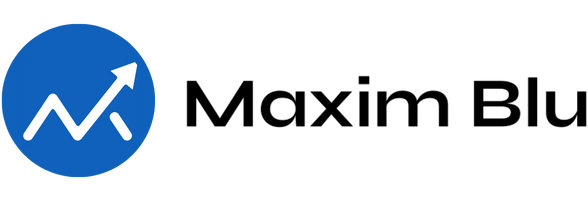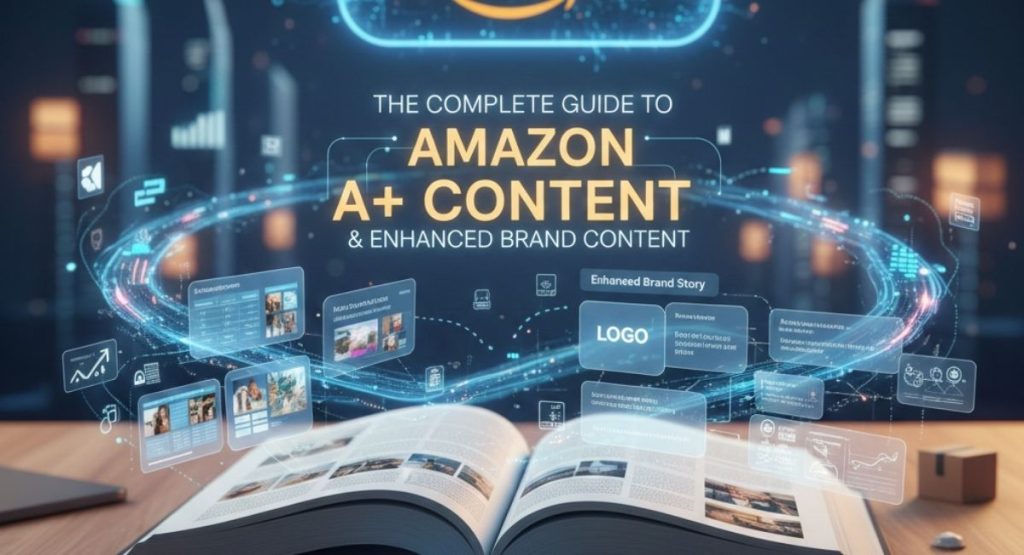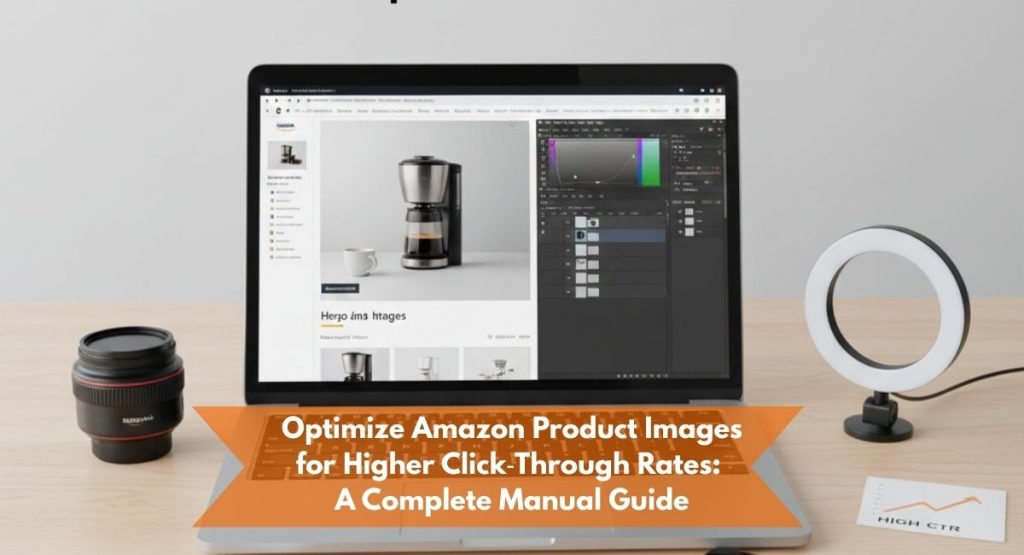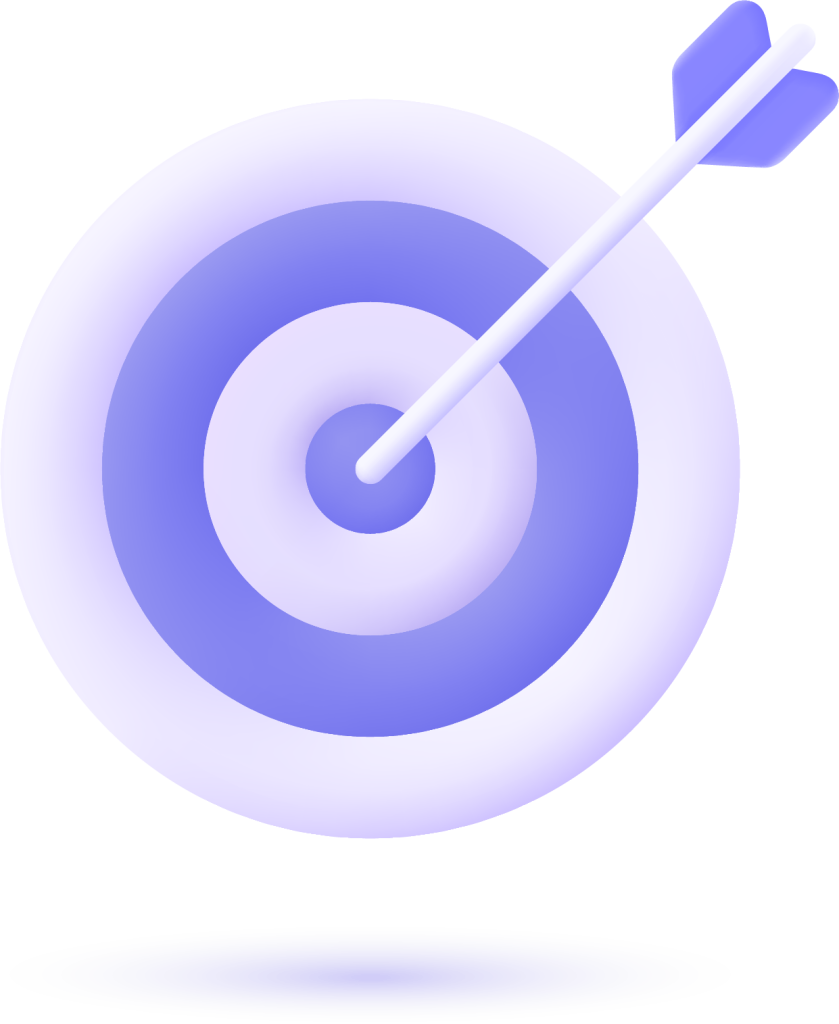Running an ecommerce business with a large catalog can feel like managing a digital warehouse where the aisles never end. It’s not just about having thousands of products online; it’s about ensuring that customers actually find what they want and enjoy the process while doing it. For shoppers, discovery should feel natural and almost effortless. For businesses, it’s about building an ecosystem that’s intuitive, data-informed, and conversion-focused.
When visitors can’t locate relevant items, even the best products stay unseen. That’s why refining product discovery strategies for large catalogs is a core part of ecommerce growth and search visibility. The way you structure categories, filters, and search logic directly impacts engagement, sales, and even SEO.
If you’re building or optimizing an ecommerce platform, the insights here will help you understand what makes large catalog navigation succeed. You can also explore how professional ecommerce web development from Maxim Blu helps businesses design intuitive and scalable shopping experiences.
Let’s dive into fifteen actionable tips that together form a complete manual for improving product discovery across big inventories.
1. Build A Smarter Search Foundation
When customers type something into your search bar, they’re giving you a direct clue about what they want. A robust search system isn’t just about matching words; it’s about understanding intent. Many ecommerce sites lose customers simply because their internal search can’t interpret slightly misspelled or vague terms.
Start by building search that supports:
- Typo tolerance: Allow close matches and fuzzy search. If someone types “iphon case,” the engine should know they meant “iPhone case.”
- Synonym mapping: Link related words. “Sweater” and “pullover” should lead to the same results.
- Autocomplete suggestions: As the shopper types, offer predictive results to reduce effort.
To improve catalog search relevancy, review query logs regularly. Look at what customers type and which queries produce “zero results.” Every “no result” represents a lost sale—and a fixable problem.
2. Prioritize Product Attributes In Search Ranking
Once your search works, you must decide what determines relevance. Many stores default to alphabetical sorting or random order. Instead, weigh important fields like product title, popularity, and availability higher.
Ranking factors to boost:
- Title and description relevance
- Popularity based on views or purchases
- Inventory status (deprioritize out-of-stock items)
- User interaction data (click-through rates, dwell time)
For instance, if two jackets share similar titles, but one has been purchased 200 times this month, that one should appear first. Weighted ranking ensures high-performing items stay visible, while irrelevant products don’t clutter search results.
3. Implement Dynamic Faceted Filters
Imagine a customer searching “black shoes.” If your catalog returns 2,000 items, filters are their best friend. Filters empower shoppers to narrow down options by brand, size, price, and other characteristics.
For large inventories, consider faceted navigation, where filters adapt to what’s available. For example, after searching “black shoes,” show only relevant filters like “material,” “brand,” or “heel height.” Avoid overwhelming users with irrelevant filters like “processor type.”
Faceted filters also help search engines crawl your site effectively. By creating structured category URLs (like /shoes/black/leather), you improve internal linking and SEO discoverability, making it easier for Google to understand your catalog structure.
4. Create A Logical, User-centered Category Hierarchy
A large inventory needs clear organization. Without a logical taxonomy, users and search engines alike get lost. Start with broad parent categories (like Electronics, Home, Fashion) and break them down into intuitive subcategories.
Example:
| Main Category | Subcategories | Sub-subcategories |
| Electronics | Laptops, Smartphones, Cameras | Gaming Laptops, DSLR, Mirrorless |
| Fashion | Men, Women, Kids | Jackets, Shoes, Accessories |
| Home | Furniture, Decor, Kitchen | Sofas, Lamps, Dinnerware |
Make sure your naming reflects how users think, not internal product codes. Conduct small user tests: ask people how they’d find “gaming headphones.” If they hesitate, your taxonomy needs work.
For expert structuring and UX implementation, Maxim Blu’s custom web development services can help align your product hierarchy with shopper intent.
5. Use Breadcrumbs And Contextual Internal Linking
Breadcrumbs aren’t just visual aids—they’re navigational context. When users see “Home > Women > Shoes > Running Shoes,” they know exactly where they are and can easily backtrack.
Each breadcrumb level should link back to its parent category. This internal linking not only helps users explore but also strengthens SEO by distributing link authority through your catalog.
Also, interlink related products: if someone views a “Winter Parka,” link to related accessories like “Thermal Gloves” or a “Layering Guide” from your blog. Quality internal linking between product and content (like the resources on blog writing services) adds context and keeps visitors engaged longer.
6. Leverage Mega Menus For Deep Navigation
When your catalog exceeds a few thousand SKUs, traditional dropdown menus become cluttered. Mega menus solve this by presenting a wide panel showing categories, subcategories, and even featured items.
Effective mega menus are:
- Visually clean and easy to scan
- Grouped logically by interest (e.g., “New Arrivals,” “Seasonal Favorites”)
- Optimized for mobile and touch navigation
They let users jump directly into specific segments—like “Women > Dresses > Summer Dresses”—without too many clicks. Combined with smart highlighting (like badges for “Trending” or “Sale”), mega menus make large catalogs approachable.
7. Display “related,” “similar,” and “frequently bought together” products
Cross-recommendation is a simple yet powerful way to keep users exploring. These modules not only guide discovery but also boost average order value.
For instance, under a “Laptop,” show:
- “Recommended Accessories” (bags, stands)
- “Similar Models” (same specs, different brand)
- “Customers also bought” (data-driven pairings)
The idea is to anticipate next steps. Amazon built its empire partly on this model. Even smaller stores can use machine learning or basic rule-based systems to achieve meaningful recommendations.
8. Personalize Discovery With Behavioral Data
Personalization helps customers feel seen. When returning users find customized suggestions based on their previous searches or purchases they’re more likely to convert.
Collect anonymous behavioral data (recent views, preferred brands, favorite colors) and use it to adjust homepage layouts or product order. A user who browses “outdoor jackets” should later see “new arrivals in hiking gear.”
But remember balance: avoid being intrusive. Offer personalization as a subtle enhancement, not a distraction.
9. Curate Thematic And Seasonal Collections
Automation is great, but sometimes human curation gives discovery a creative spark. Build “collections” around trends or occasions like “Fall Essentials,” “Work-from-Home Favorites,” or “Gift Ideas under $50.”
These collections help surface items that might otherwise get buried deep in the catalog. Plus, they’re perfect for social promotion or newsletters.
You can also automate partial curation by tagging products with attributes like season, trend, or event. Then generate collections dynamically using these tags an efficient balance between creativity and scalability.
10. Write Product Descriptions That Guide Decisions
A product page isn’t just a listing; it’s a conversation. Each description should inform, reassure, and persuade. Many ecommerce sites fall short because they reuse manufacturer text or write too mechanically.
Good descriptions:
- Highlight benefits instead of only features
- Use customer language (“soft cotton tee” instead of “180gsm knit”)
- Include sensory or emotional cues (“lightweight warmth for chilly evenings”)
- Incorporate natural keywords for SEO
Strong copy helps both humans and algorithms understand your product. If writing isn’t your team’s strength, expert product description writing services can help craft content that sells while improving search relevancy.
11. Enhance Visuals With Consistent Photography And Media
Images are often the first impression. In a large inventory, inconsistency different lighting, background colors, aspect ratios creates cognitive friction. Invest in a unified image style guide.
Each product should include:
- Multiple angles
- Zoom-in capability
- Lifestyle context (product in use)
- Color swatches for variations
Also, consider short videos or 360° views. They don’t just make browsing enjoyable; they reduce returns by setting accurate expectations.
12. Use Structured Data For Richer Search Visibility
Structured data (schema markup) helps search engines interpret product details such as name, price, and availability. When implemented correctly, Google can display rich snippets with ratings and pricing, improving visibility and click-throughs.
For large catalogs, automate this process by embedding schema templates in your CMS or ecommerce backend. Consistency is key, every product page should carry complete metadata.
13. Track And Analyze Search Performance Continuously
Improving discovery isn’t a one-time fix. Use analytics tools to monitor user journeys and identify friction points. Pay close attention to:
- Search terms leading to zero results
- High-exit pages after search or category views
- Filter usage rates (to know which attributes matter most)
- Conversion rates from search vs. navigation
Example: if 40% of users searching for “wireless headphones” exit without clicking anything, either the results are irrelevant or the titles don’t align with intent.
These insights inform both UX adjustments and SEO optimization, ensuring your improvements are data-backed.
14. Experiment With Layout, Filters, And Ranking Rules
Never assume your first design is perfect. Run A/B tests to validate assumptions. Test variations such as:
- Filter placement (left sidebar vs. horizontal top bar)
- Default sort order (best sellers vs. newest)
- Image size or grid density
Small design tweaks often yield measurable differences in engagement. For example, showing larger product thumbnails might increase browsing time but reduce visible options per screen only testing will reveal which matters more to your audience.
15. Prune And Refresh Low-performing Items
Finally, improving product discovery sometimes means showing less. Large catalogs often accumulate underperforming or outdated products that clog navigation.
Steps to maintain catalog health:
- Identify items with near-zero impressions or clicks
- Update titles, descriptions, or photos to reintroduce them
- If still inactive, consider archiving or merging them into newer SKUs
Keeping your catalog lean not only streamlines discovery but also improves site speed and indexing efficiency.
Advanced Implementation Table
| Area | Technique | Benefit | Tool/Method |
| Search | Synonym expansion | Reduces zero-results searches | Query logs + fuzzy matching |
| Filtering | Dynamic faceting | Increases relevancy | Attribute mapping |
| Personalization | Behavioral tracking | Improves engagement | Cookie-based analytics |
| Content | SEO-optimized descriptions | Boosts ranking & trust | Keyword research + LSI |
| Performance | Catalog pruning | Speeds up crawling & browsing | Data analytics dashboard |
This table summarizes the most effective areas to focus on when scaling product discovery across large inventories.
Common Mistakes To Avoid
Even experienced ecommerce teams make errors that weaken product discovery:
- Overwhelming users with filters that don’t matter
- Neglecting zero-result searches (the silent killer of conversions)
- Using internal jargon in product categories
- Ignoring mobile UX, where most discovery now happens
- Relying too heavily on automation without human insight
Combining structured automation with editorial oversight ensures that your catalog feels human-curated while remaining scalable.
Frequently Asked Questions
Q: How do I balance automation and manual curation?
Use automation for data-heavy tasks (like tagging, sorting, and search ranking) but add human curation for trend-based or seasonal selections. Both are essential for rich discovery experiences.
Q: Should every product have the same number of images?
Not necessarily. Maintain a minimum standard—at least 3–4 consistent angles—but for high-value items, add more media, including videos.
Q: How does product discovery affect SEO?
Improved internal linking, clear taxonomy, and structured data make your site more crawlable. Search engines can better understand context, which boosts visibility for long-tail keywords related to your products.
Q: What’s the easiest way to track discovery issues?
Start with your analytics dashboard. Look for “site search” data, filter interaction, and bounce rates from product pages. These metrics reveal where users struggle to find items.
Q: Should I create separate landing pages for popular filters?
Yes. If “black running shoes” is a frequent filter combination, create a static landing page optimized for that query. It improves both SEO and usability.
Final Thoughts
Improving product discovery in large inventories is a journey of iteration, analysis, and empathy. You’re not just organizing data; you’re designing a guided path for human curiosity. By combining smart search functionality, thoughtful navigation, and engaging content, you transform browsing into an experience that feels effortless.
When every click feels intuitive, shoppers stay longer, explore more, and return often. Whether you manage a fashion catalog or a tech store, the principles remain universal: clarity, context, and constant improvement.
If you’re ready to refine your ecommerce structure, the team at Maxim Blu offers end-to-end support from ecommerce web development and technical SEO to performance-driven design and product content strategies. These services help your brand not only present a vast catalog but make it beautifully discoverable.
By following these 15 principles, you’ll turn your large inventory from a maze into a marketplace that guides customers effortlessly from curiosity to purchase.